Qlikview provides a sample script, that can be used to create several dummy tables and test app.
This feature is useful when you are planning to practice creating Qlikview charts, tables and other visualization objects and you just need some sample data to start with.
To use the Qlikview provided sample script, follow below simple steps.
1) Go to File --> Script Editor or Press Ctrl + E
2) Click on Insert -> Test Script or Press Ctrl + Q twice
This will insert sample script in script editor. Save the app and reload to run the script.
Once the script excution is Click on File --> Table Viewer or Press Ctrl + T to open the Qlikview data model.
Now the script and sample data is ready, you can start creating charts and tables for the app.
Please keep in mind that the script generated by Qlikview heavily relies on rand() function for generating data and does not use any other source.
This feature is useful when you are planning to practice creating Qlikview charts, tables and other visualization objects and you just need some sample data to start with.
To use the Qlikview provided sample script, follow below simple steps.
1) Go to File --> Script Editor or Press Ctrl + E
2) Click on Insert -> Test Script or Press Ctrl + Q twice
This will insert sample script in script editor. Save the app and reload to run the script.
Once the script excution is Click on File --> Table Viewer or Press Ctrl + T to open the Qlikview data model.
Now the script and sample data is ready, you can start creating charts and tables for the app.
Please keep in mind that the script generated by Qlikview heavily relies on rand() function for generating data and does not use any other source.

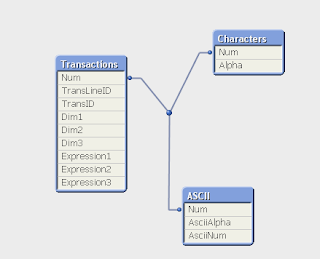
I think QlikView is the most sophisticated tool to look for problems and solutions anyhow.Its also the best dashboard for end users.
ReplyDeleteQlik Rest Api Connection
kuşadası
ReplyDeletemilas
çeşme
bağcılar
zonguldak
GB7N7
ankara
ReplyDeletesakarya
tekirdağ
kastamonu
amasya
K88
yozgat
ReplyDeletetunceli
hakkari
zonguldak
adıyaman
VONCK
görüntülüshow
ReplyDeleteücretli show
13O
https://titandijital.com.tr/
ReplyDeletesivas parça eşya taşıma
mardin parça eşya taşıma
karaman parça eşya taşıma
manisa parça eşya taşıma
BOD7
maraş evden eve nakliyat
ReplyDeleteosmaniye evden eve nakliyat
adıyaman evden eve nakliyat
istanbul evden eve nakliyat
ordu evden eve nakliyat
1LB1U3
sakarya evden eve nakliyat
ReplyDeleteosmaniye evden eve nakliyat
aksaray evden eve nakliyat
çanakkale evden eve nakliyat
zonguldak evden eve nakliyat
QAGEM
ED79E
ReplyDeleteKripto Para Nedir
Çerkezköy Boya Ustası
turinabol for sale
Coin Nedir
order fat burner
Adana Evden Eve Nakliyat
Kalıcı Makyaj
for sale dianabol methandienone
trenbolone enanthate
B1C0E
ReplyDeleteOsmaniye Evden Eve Nakliyat
Adıyaman Parça Eşya Taşıma
Bybit Güvenilir mi
Keçiören Boya Ustası
Adana Şehir İçi Nakliyat
Mamak Fayans Ustası
Çerkezköy Mutfak Dolabı
Kayseri Şehir İçi Nakliyat
Gümüşhane Evden Eve Nakliyat
076D8
ReplyDeletebinance
7421F
ReplyDeleteUrfa Parasız Görüntülü Sohbet
tekirdağ görüntülü sohbet yabancı
amasya canlı görüntülü sohbet uygulamaları
kars en iyi ücretsiz sohbet siteleri
tokat kızlarla rastgele sohbet
chat sohbet
Muğla Mobil Sesli Sohbet
uşak tamamen ücretsiz sohbet siteleri
bingöl ücretsiz sohbet siteleri
شركة تسليك مجاري بالخبر OJ2HRn76jH
ReplyDeleteCE03EEB39A
ReplyDeletetwitter takipçi
C5904BE6BC
ReplyDeleteucuz takipci alma
CAC4141FB8
ReplyDeletetelafili takipçi
organik takipçi satın al
aktif takipçi
Roblox Şarkı Kodları
Dark Academia Nedir
Portekiz'in Komşuları
Titan War Hediye Kodu
Agatha Christie Kitapları Okuma Sırası
Azar Elmas Kodu