Qlikview provides option to export Qlikview documents into set of XML files. Once, you have created an XML files, it can be used to recreate the Qlikview application.
Lets look at how to export the document into XML files.
Under Menu select File -> Export ->Export document and layout.
Select the folder and click on OK. I suggest you create a new folder.
Now open the folder and you will notice few XML files created. These XML files contain metadata about the Qlikview document. This information can be used to recreate the Qlikview document.
Export option does not export the data from Qlikview document.
Now, lets look at how to recreate the Qlikview document from the XML files.
- Copy the folder and paste in to another folder.
- Rename the copied folder to have suffix "-prj". e.g: If the folder name is "Export example" , rename it to "Export example-prj".
- Create an new empty Qlikview document (no code, no objects) and save it in the same path as the folder copied in the above step with the same name as folder name without "-prj". e.g: "Export example.qvw"
- Close the empty Qlikview document created in step 3.
- Navigate to the folder where the Qlikview document is saved and open the Qlikview document.
 |
Surprise! the empty document we saved few minutes back has got the nice layout and script code. The layout and code is exactly same as the document exported. But, without the data. You can now reload the document and save the document with data.

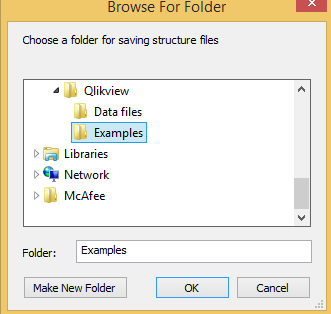
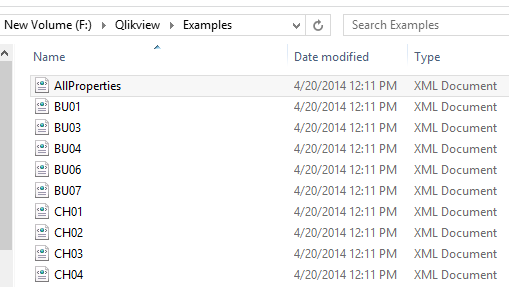
I think QlikView and QlikSense are amongst the best products from Qlik and can be easily used for solving the most complex IT problems.
ReplyDeleteQlik Rest Api Connection
görüntülü show
ReplyDeleteücretlishow
4VO